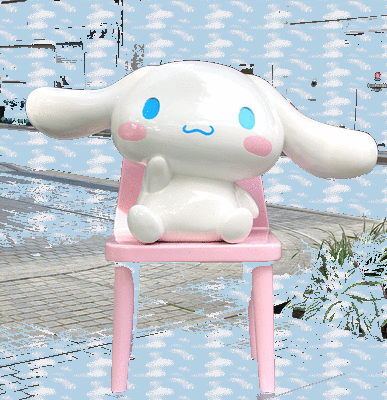Self explanatory, pretty much. Take any image that you want to use. I'll use this one:

Options will diverge here; either open up Online Image Editor or Bloggif's glitter option. Scroll down the tutorial depending on whichever site you chose. It doesn't matter which one you pick, it doesn't make too much a difference, it's just the glitters will look different.
Upload your image. Go to the option labeled "Animation" and click "Add Glitters"
You can change what glitter you want to use in the box called "current glitter" and picking a different one. This site also lets you change the settings of the glitter: floodfill will fill in one area with similar colors, and replace selected color will change all occurances of the selected color to the glitter.
When you're done, click "Apply" and "Save," then "Save Image Local" You're done!
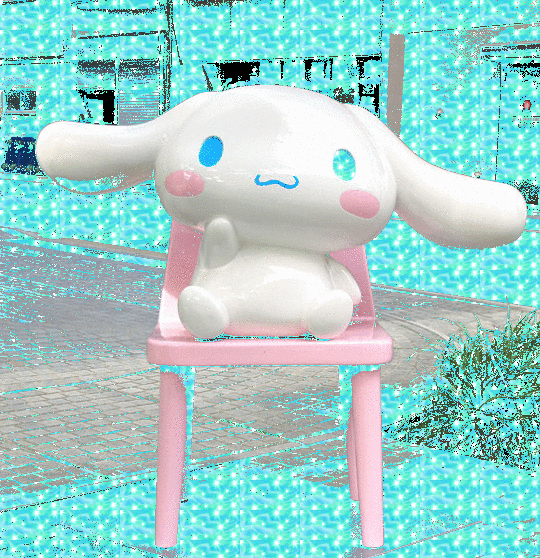
Upload the image to the Glitter Gif option. You'll be given choices of glitter, plus a tolerance setting to change how sensitive you want the glitter to fill in. Add your glitters, and then click "I Finished"
Download your image, preferably without logo, and you're done!